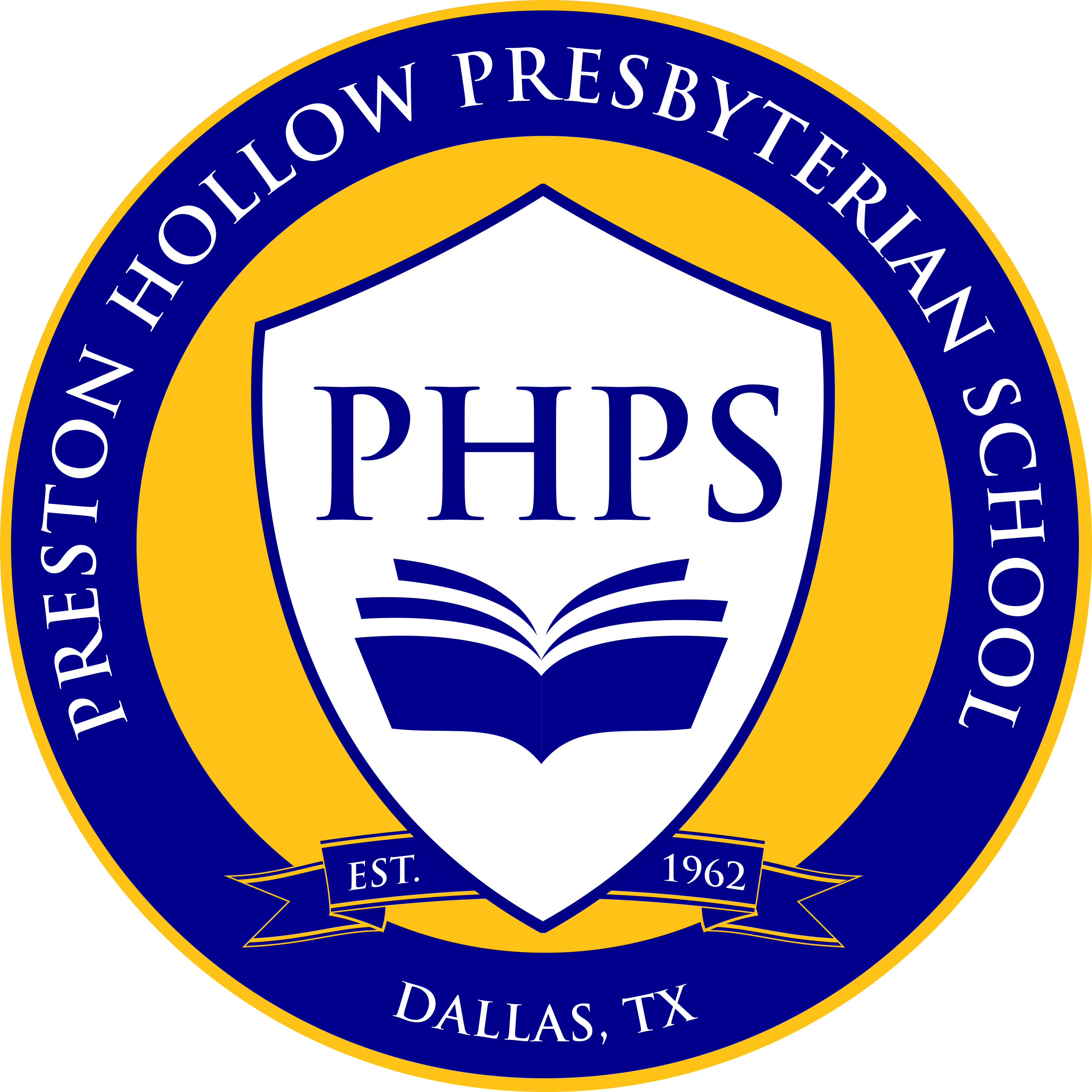Parent Education Series
Welcome to our Parent Education Series!
We’re excited to have you here! The Parent Education Series is designed to empower parents with practical tools, insights, and resources to support their child's growth and success. From academic strategies to emotional well-being, each resource is crafted to help you navigate the joys and challenges of parenting in the digital age.
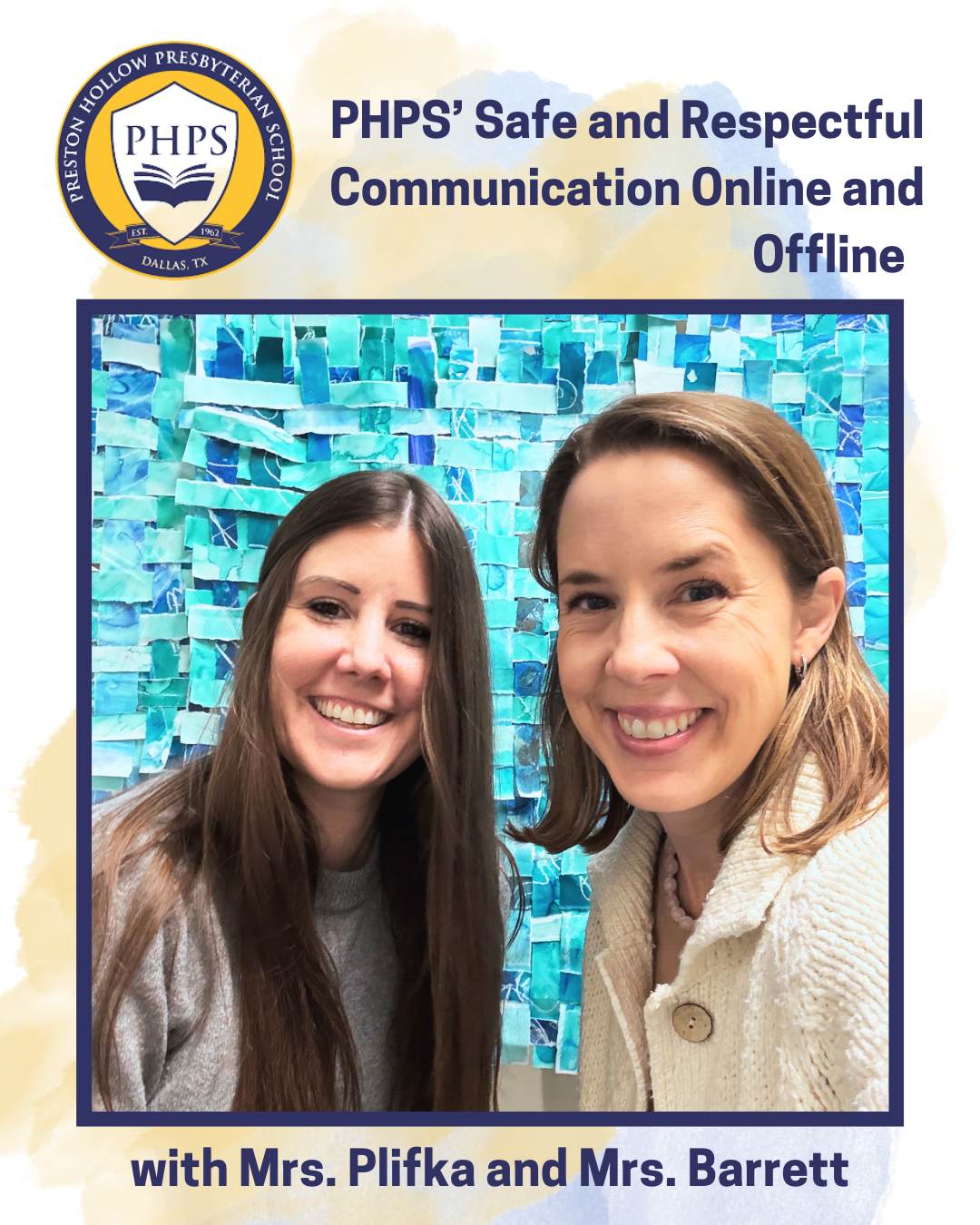
Positive Digital Habits Series
Dear PHPS Families,
With spring break next week, we want to address the importance of helping students develop strong impulse control, particularly when it comes to their use of devices. Managing screen time and encouraging responsible tech habits can be challenging but is essential for a child's development and well-being.
Below are some practical suggestions to help improve impulse control when it comes to technology:
- Set Clear Boundaries: Establish specific times for screen use, whether for homework, leisure, or entertainment. Consistent routines will help students understand when it's time to use technology and when it’s time to take a break or engage in other activities.
- Use Technology Together: Whenever possible, engage with your child while they’re using technology. Play games together, watch shows, or even explore educational apps. This encourages mindful tech usage and helps them stay focused on meaningful activities.
- Encourage Breaks: Help your child take regular breaks from screens to reset and refocus. For younger children, the "20-20-20 rule" (take a 20-second break every 20 minutes of screen time) is a simple way to promote healthy screen habits. Provide non-tech alternative activities. Have non-tech options ready (e.g., board games, crafts, outdoor play) to redirect attention.
- Lead by Example: Children often model their behaviors after adults. Set a positive example by balancing your own screen time and engaging in other activities that don’t involve technology, such as reading, outdoor play, or family time. Verbalize your thought process, like, “I want to check my phone, but I’m going to wait until later.”
- Technology-Free Zones: Designate certain areas of the home, such as the dining room or bedrooms, as tech-free zones. This encourages children to focus on conversation, meals, and quality time without the distractions of devices.
- Use Visual Reminders: Post rules near devices (e.g., “No devices during meals” or “Stop gaming after 30 minutes”). Use timers or alarms to signal when screen time ends.
Use Apps for Limitations: Many devices and apps have built-in features that allow you to set time limits for specific apps or screen time in general. Take advantage of these tools to help your child learn to manage their time more effectively. - Praise Positive Behavior: When you notice your child demonstrating good impulse control with technology, make sure to offer praise and encouragement. Positive reinforcement can help them recognize and continue healthy behaviors.
- Discuss the Importance of Balance: Regularly talk to your child about the importance of balancing screen time with other activities, such as physical exercise, hobbies, and socializing in person. Help them understand the need for both tech usage and real-life experiences.
We understand that every family’s approach to technology will differ, but we hope these suggestions provide you with some helpful strategies for fostering positive habits and promoting impulse control. Together, we can support our children in becoming responsible and mindful digital citizens.
Thank you for your continued partnership in your child's education and for following along with us these past few weeks. You can find all the resources shared on the PHPS Parent Education page!
Kindly,
Becky Barrett and Kate Plifka
Dear PHPS Families,
With spring break just a couple of weeks away, now is a great time to reflect on family screen time habits. If you’ve been meaning to set clearer expectations around technology, it’s never too late! A Family Technology Plan can help create healthy tech habits at home, on vacation, or during daily routines.
How to Create a Family Technology Plan:
- Start the Conversation – Talk as a family about how and when technology is used. What’s working well? What could be improved?
- Set Expectations Together – Choose a few simple guidelines that reflect your family’s values and needs.
- Write It Down & Review – Keep your plan visible and revisit it as your child grows
Family Tech Plan Examples:
- Screen-Free Times: “We will put devices away at least 30 minutes before bedtime.”
- Online Safety: “We will talk to a parent before downloading apps or joining group chats.”
- Tech & Responsibilities: “Screens come after homework, chores, and outdoor play.”
- Healthy Habits: “We will model mindful tech use as a family.”
Helpful Resources:
Curious—does your family have a tech plan that works for you? We’d love to hear what has helped or any questions you might have!
Becky Barrett and Kate Plifka
Bec
Kindly,
Becky Barrett and Kate Plifka
Dear Parents and Guardians,
This month in SEL (Social Emotional Learning) and Technology, we started our unit on Being an Upstander (a person who speaks or acts in support of an individual or cause, particularly someone who stands up for a person being attacked or bullied). The students have been very engaged in the lesson and have provided valuable, insightful discussion. In SEL we will be continuing the unit next week and focusing on ways to be an upstander online. As a result, we felt it was important to share information and resources on the topic, so you could follow up with the discussion at home.
Although every grade level and student has different access to technology, we will discuss some basic ways to be an upstander online and how to leave a positive digital footprint. Here’s how you can help:
- Talk to your kids about what they do online and monitor technology use consistently.
- Remind your children to Be Kind Online. Have periodic discussions about:
- Using appropriate words and behavior online.
- Encouraging friends to be kind online.
- Be an Upstander.
- Reporting cyberbullying to you (their parents) or a trusted adult immediately.
- Talk through word choices and roleplay together.
- Remind your child that if you they have any questions or concerns or if they see something that makes them uncomfortable to tell you or a trusted adult.
If your child is ever unsure how to respond, have them use you as an excuse to leave the conversation. And/or block and report harmful communication.
Below is a list of resources and additional information to aid in your discussion:
Parent Teaching Tips for Safe Online Behavior | Common Sense Media
ReThink is a free app that detects offensive language that someone is about to post and alerts them that they should rethink that choice. They claim that when adolescents are alerted to rethink their decision, they change their minds 93% of the time.
Thank you for following along with this new series!
Dear Parents and Guardians,
It feels like spring with this beautiful weather! Navigating the digital world can be both exciting and challenging for children and families alike. While each family has its own rules, we want to equip our students with the tools to communicate safely and kindly online, especially in group chats where misunderstandings often occur.
Over the next six weeks, my classes and Mrs. Plifka’s SEL lessons will cover these topics, and we will share additional tips and reminders in an ongoing email series to support you at home. Although these challenges may begin at home, they can carry over into the school environment. By working together, we can help children develop positive digital habits, ensuring everyone feels respected and included. Thank you for partnering with us to support responsible technology use.
You can look forward to next Monday’s email at 10:30 a.m., where we’ll focus on “Navigating Group Chats: Tips & Conversation Starters.” It will help you guide your child through common challenges and foster respectful, positive interactions online and when group chats are not a part of their life yet.
Additional Resources for Parents
Common Sense Media — Offers support with tips and advice on social media, parental controls, screen time, internet safety, and much more.
NetSmartz — A resource from the National Center for Missing & Exploited Children with activities and guidance on online safety.
If you have any questions or would like to discuss this topic further, please don’t hesitate to reach out.
Sincerely,
Becky Barrett and Kate Plifka
Dear PHPS Families,
Throughout the spring, Mrs. Barrett’s Technology classes and Mrs. Plifka’s SEL lessons will emphasize positive digital habits, including responsible group chat behavior. As students get older, they will likely find themselves in group chats (via a phone, tablet, or even in-game chats). Please note that we are not encouraging or expecting students to join group chats. If they do, it’s important to check in regularly and monitor messages.
Sometimes, the best choice is not to be in a group chat at all—and it’s okay for your child to use you as an excuse: “My mom/dad won’t let me.” But if they are participating, here are 5 Tips for Helping Them Navigate Group Texts:
1️⃣ Partner with Your Child – Review group texting rules together (respect, kindness) and role-play how to handle peer pressure or inappropriate messages.
2️⃣ Check Messages Regularly – Schedule routine check-ins to review group chats together. Use this time to discuss any concerns or patterns you notice.
3️⃣ Teach Safe Sharing – Remind them not to share personal info (address, phone number) or photos without consent.
4️⃣ Set Clear Boundaries – Create tech-free hours (e.g., meals, bedtime) and agree on appropriate group chats to join.
5️⃣ Empower Them to Act – Show them how to block/report messages and encourage them to leave chats that feel unsafe or negative.
To help guide conversations, try asking:
- “Have you ever felt uncomfortable in a group chat? What did you do?”
- “What would you do if someone sent something unkind or inappropriate?”
- “Do you know how to leave a group chat or block/report someone if needed?”
Thank you for partnering with us to help students develop responsible digital habits,
Kindly,
Becky Barrett and Kate Plifka